
If your student will be attending a school other than Einstein Elementary next year and you no longer want to receive email from Einstein PTSA, you can remove your email address and that of your family members easily by visiting the PTSA My Account website.
1) Hover over “my account” icon on the left hand menu.
2) Click on “Manage Account”
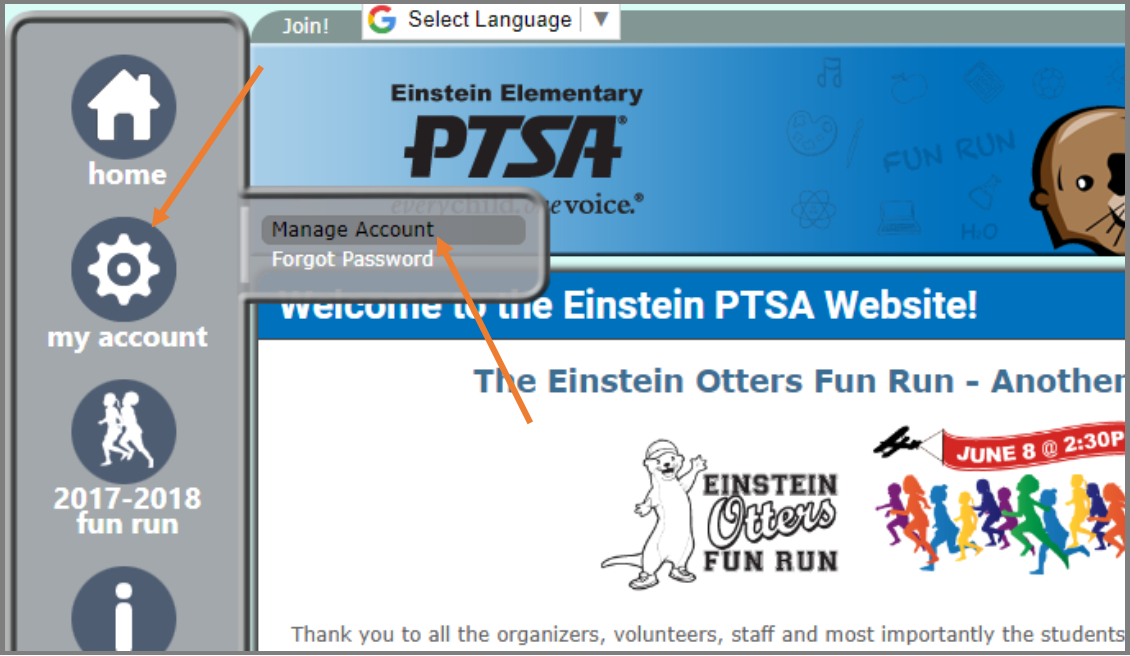
If you are not already logged in, the system will ask you to log into your PTSA account.
3) When the “My Account” page appears, click on the pencil icon, underneath “Edit”.
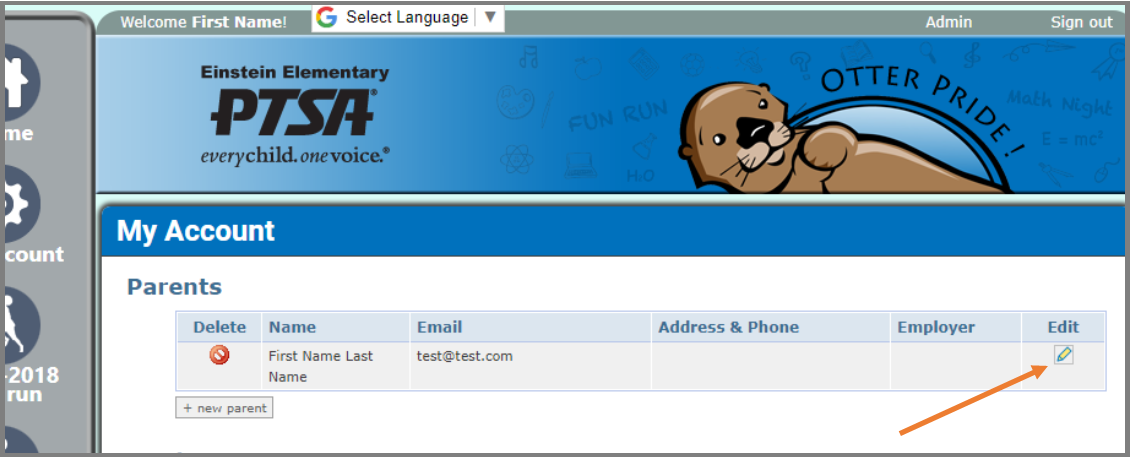
4) UNCHECK the box that is labeled “Receive Ottermail” under “Email Preferences”.
5) Click Save.
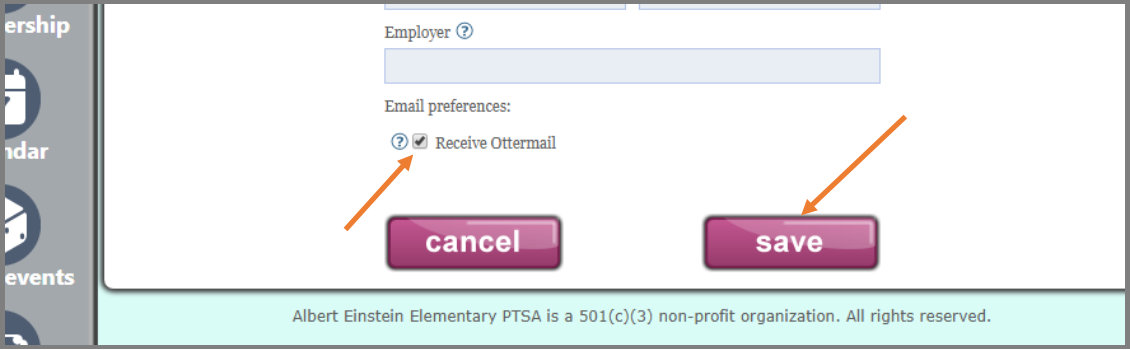
6) Repeat steps 3-6 for all members of your family.
That’s it! You will no longer receive email from the Einstein PTSA.